VBScript is used extensively with QTP for creating test script. With articles on VBScript, I will try to explain the VBscript and refresh the concepts for my self knowledge.
In VBscript, variables of all the data types are declared with the same data type called as variant
A variable can be defined as Dim abc. We may or may not need to define the variable explicitly. If we require every variable used must be defined. we need to provide option explicit.
Using Option explicit is a good practice as it keeps a check on the variables used in the script.
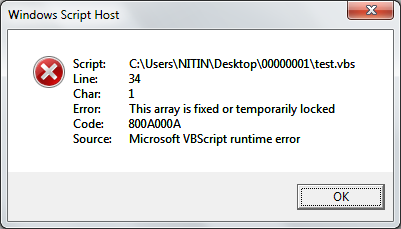 '' For e.g. in below example we define the fixed size array, on trying on resize the array, it gives us error.
'' For e.g. in below example we define the fixed size array, on trying on resize the array, it gives us error.
dim arra(5)
An array can be defined as dynamic array, we can resize the array then, below code explains how to create a dynamic array. Preserve is used to preserve value
dim arrad() '' define a dynamic array variable without size provided
An variable defined at a function level can be used within the function in which it is defined. A variable defined at script level, can be used across the functions within the script.
const abcd = 3
Option explicit
dim abc
abc = 3
msgbox abc
Dim [1Test 231]
[1Test 231] = "I have defined a variable not starting with alphabet and having a space in between"
msgbox [1Test 231]
An array can be a fixed size array defined as dim arra(5) , this will store 6 elements, but once defined the array size can not be modified.
redim arra(3)
arra(0) = 54
msgbox arra(0)
redim arrad(3) '' Using Redim, we can define the size of the array.
arrad(3) = 75
redim preserve arrad(5) '' we use preserve the values stored on existing array using preserve as shown here. In this example we resized the array size to 5 and preserved the original value stored in array.
msgbox arrad(3)
We can also create multiple dimension array as dim arram(4)(5)(6).
Another type of variable in constant. A constant variable does not change its value once defined. Also value cannot to assigned to a constant post declaration of constant and its value
abcd = 43
msgbox abcd
In VBscript, variables of all the data types are declared with the same data type called as variant
A variable can be defined as Dim abc. We may or may not need to define the variable explicitly. If we require every variable used must be defined. we need to provide option explicit.
Using Option explicit is a good practice as it keeps a check on the variables used in the script.
Some Important point to note about variable declaration are :
- Variable for all the data type are defined as dim in vbscript
- VBScript is not case sensitive, therefore variable abc and ABC are the same.
- If Option explicit statement is defined, each of the variables used in the vbs file must be declared before use.
- A variable must start with alphabet and should not exceed 255 characters
- We can define variable everywhere in the script but it is best to define all the variable at the start of the function or script for better maintenance of variables
- We can ignore standard naming convention by defining the variable within square bracket but should avoid this.
- Multiple variable can be defined as Dim abc,def,qrtin
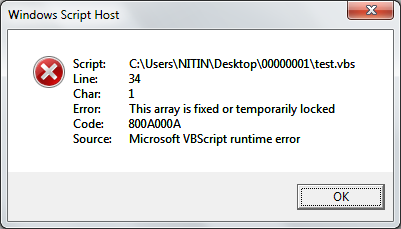 '' For e.g. in below example we define the fixed size array, on trying on resize the array, it gives us error.
'' For e.g. in below example we define the fixed size array, on trying on resize the array, it gives us error.dim arra(5)
An array can be defined as dynamic array, we can resize the array then, below code explains how to create a dynamic array. Preserve is used to preserve value
dim arrad() '' define a dynamic array variable without size provided
An variable defined at a function level can be used within the function in which it is defined. A variable defined at script level, can be used across the functions within the script.
const abcd = 3
Option explicit
dim abc
abc = 3
msgbox abc
Dim [1Test 231]
[1Test 231] = "I have defined a variable not starting with alphabet and having a space in between"
msgbox [1Test 231]
An array can be a fixed size array defined as dim arra(5) , this will store 6 elements, but once defined the array size can not be modified.
redim arra(3)
arra(0) = 54
msgbox arra(0)
redim arrad(3) '' Using Redim, we can define the size of the array.
arrad(3) = 75
redim preserve arrad(5) '' we use preserve the values stored on existing array using preserve as shown here. In this example we resized the array size to 5 and preserved the original value stored in array.
msgbox arrad(3)
We can also create multiple dimension array as dim arram(4)(5)(6).
In QTP, we can also define environment variable to be used across the actions.
Another type of variable in constant. A constant variable does not change its value once defined. Also value cannot to assigned to a constant post declaration of constant and its value
abcd = 43
msgbox abcd

No comments:
Post a Comment